Steps included:
1 Make a folder
2 Clone the repo
3 Make dockerfile
4 Build the image
5 Run
6 Test the project
Step-1
In this step, we will first make a separate folder/directory
mkdir project00
cd project00
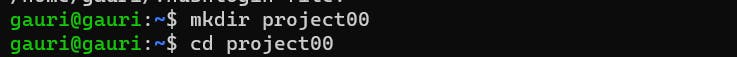
Step-2
In this step, we will clone the git repo in our local
***ps: don't forget to go inside the cloned repo ****
git clone https://github.com/gauri-abc/Weather-App.git
cd Weather-App
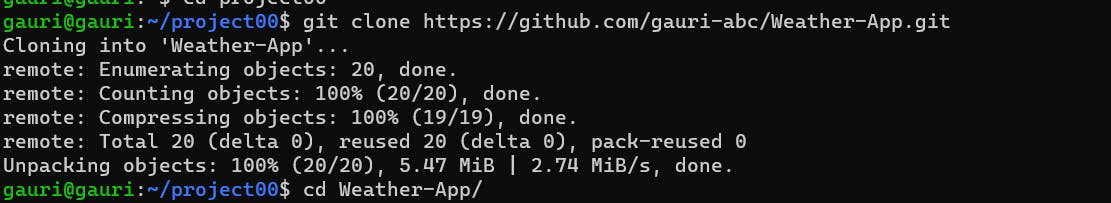
Step-3
In this we will try to make a docker file
Step-3
In this we will try to make a docker file
FROM node:latest
# Create app directory
WORKDIR /home/gauri/project00/Weather-App
# Install app dependencies
# A wildcard is used to ensure both package.json AND package-lock.json are copied
# where available (npm@5+)
COPY package*.json ./
RUN npm install
# If you are building your code for production
# RUN npm ci --only=production
# Bundle app source
COPY . .
EXPOSE 3000
CMD [ "npm", "start" ]

Step-4
In this step, we will make an image
docker build -t gauriyadav1504/pro00 .
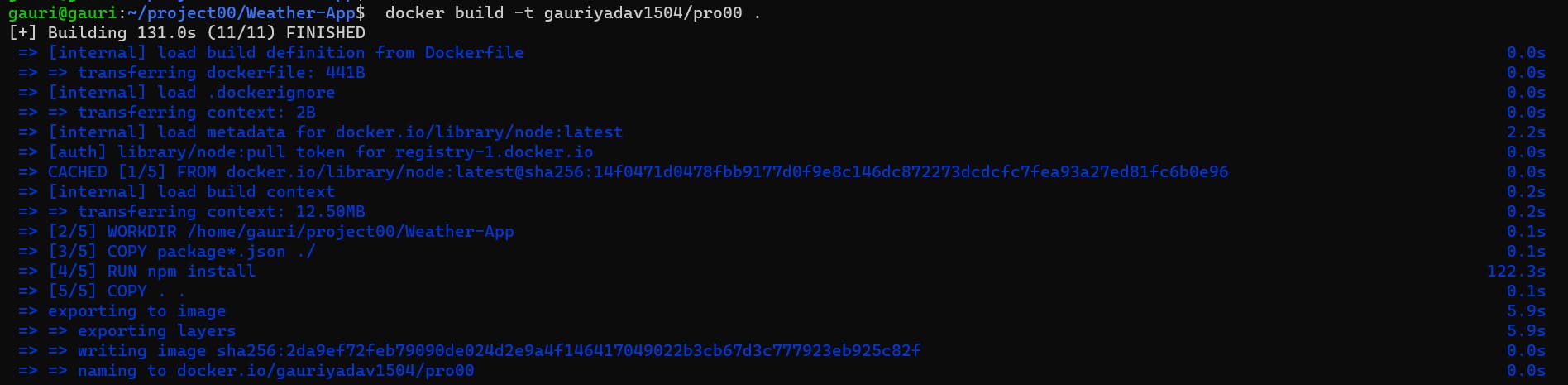
Step-5
in this we will run the image
docker run -p 3000:3000 -d gauriyadav1504/pro00
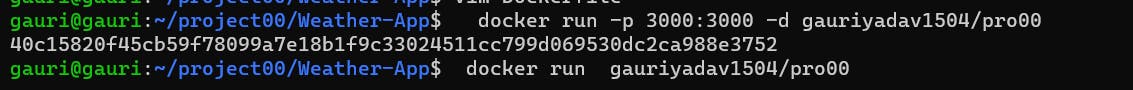
Step-6
NOW TEST THE OUTPUT
TADDDAAAAAAA!!!!!!
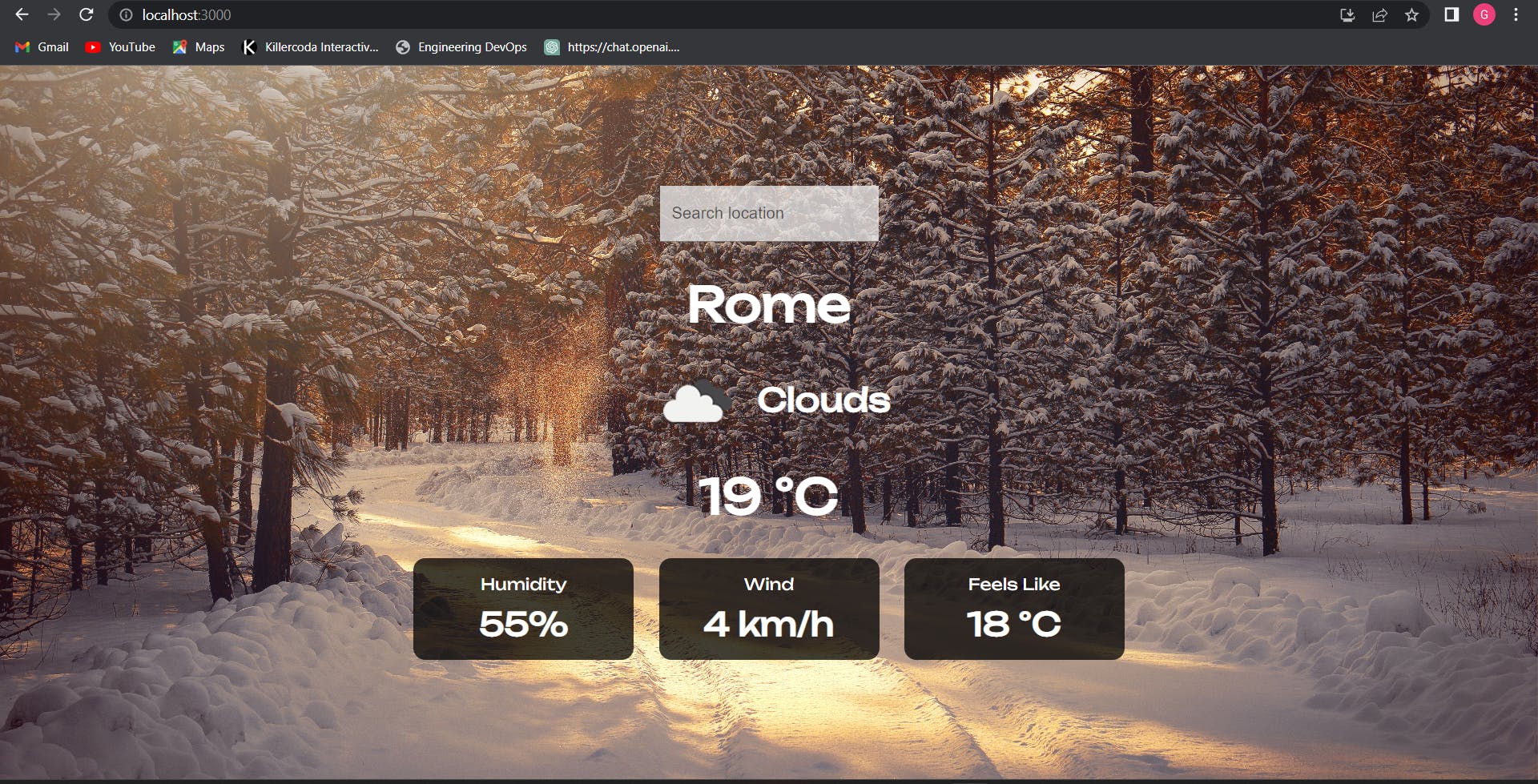
Thank You
E-mail: gaurieyadav15402@gmail.com
