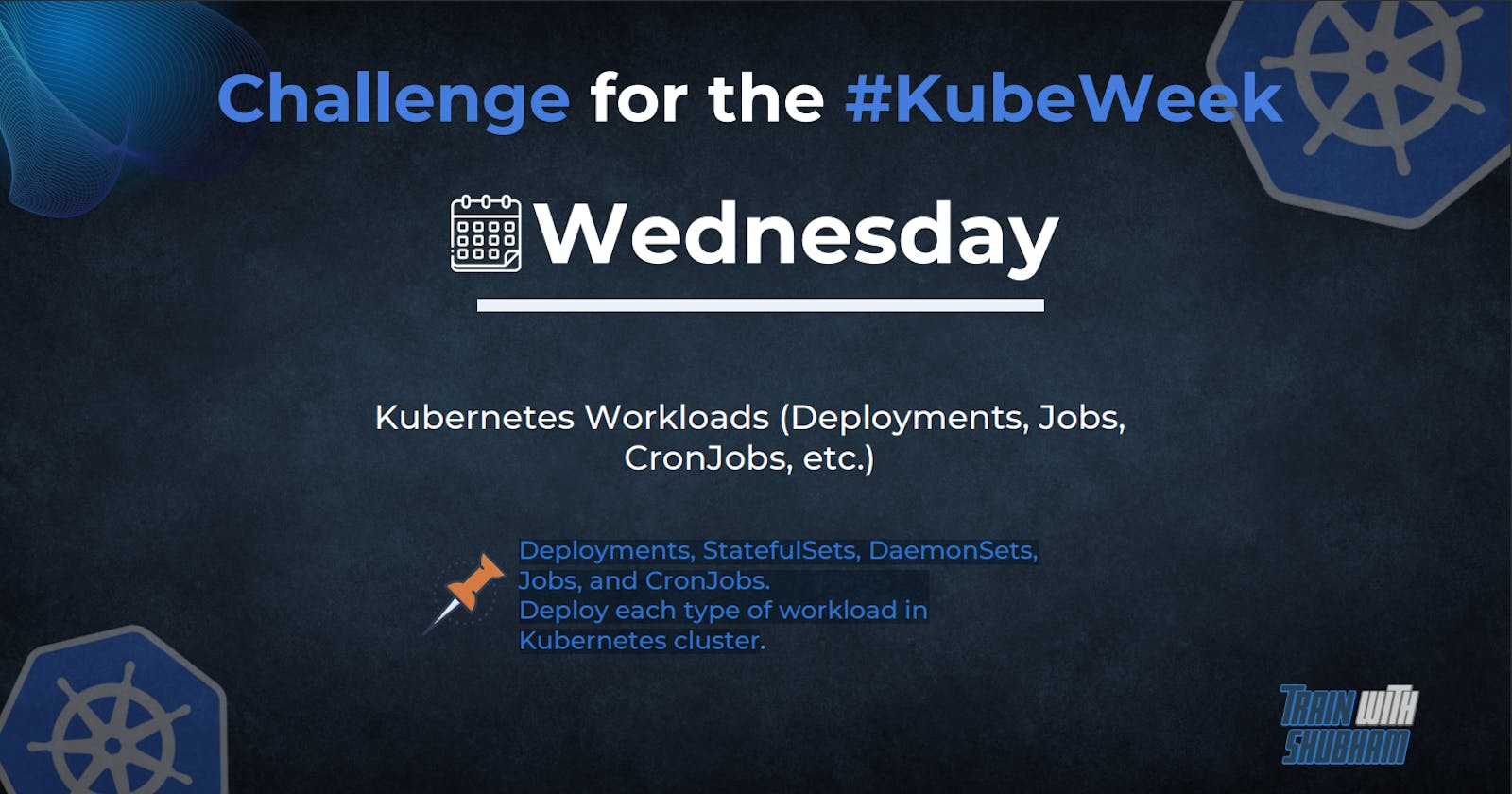kubernetes Deployments, StatefulSets, DaemonSets, Jobs and CronJobs. Deploy each type of workload in Kubernetes cluster
Table of contents
DEPLOYMENT
A Deployment provides declarative updates for Pods and ReplicaSets.
You describe a desired state in a Deployment, and the Deployment Controller changes the actual state to the desired state at a controlled rate. You can define Deployments to create new ReplicaSets, or to remove existing Deployments and adopt all their resources with new Deployments.
***DEPLOYING DEPLOYMENT******
1 go to aws instance

make an instance with t2.medium
2 install minukube
link : https://minikube.sigs.k8s.io/docs/start/
after downloading
3 make a vim file

4 add configuration to the file

apiVersion: apps/v1
kind: Deployment
metadata:
name: nginx-deployment
labels:
app: nginx
spec:
replicas: 3
selector:
matchLabels:
app: nginx
template:
metadata:
labels:
app: nginx
spec:
containers:
- name: nginx
image: nginx:1.14.2
ports:
- containerPort: 80
5 apply the file

kubectl apply -f nginx-deployment.yaml
6 check output

StatefulSets
StatefulSet is the workload API object used to manage stateful applications.
Manages the deployment and scaling of a set of Pods, and provides guarantees about the ordering and uniqueness of these Pods.
Like a Deployment, a StatefulSet manages Pods that are based on an identical container spec. Unlike a Deployment, a StatefulSet maintains a sticky identity for each of its Pods. These pods are created from the same spec, but are not interchangeable: each has a persistent identifier that it maintains across any rescheduling.
If you want to use storage volumes to provide persistence for your workload, you can use a StatefulSet as part of the solution. Although individual Pods in a StatefulSet are susceptible to failure, the persistent Pod identifiers make it easier to match existing volumes to the new Pods that replace any that have failed.
***DEPLOYING STATEFULSETS ******
1 &2 same as above
3 make a vim file

4 add configuration to file

apiVersion: apps/v1
kind: StatefulSet
metadata:
name: example-statefulset
spec:
replicas: 3
selector:
matchLabels:
app: example
serviceName: example
template:
metadata:
labels:
app: example
spec:
containers:
- name: example
image: example:latest
ports:
- containerPort: 80
volumeMounts:
- name: data
mountPath: /data
volumeClaimTemplates:
- metadata:
name: data
spec:
accessModes: [ "ReadWriteOnce" ]
resources:
requests:
storage: 1Gi
5 apply the file

kubectl apply -f example-statefulset.yaml
6 run this to check state outputs

DaemonSet
A DaemonSet ensures that all (or some) Nodes run a copy of a Pod. As nodes are added to the cluster, Pods are added to them. As nodes are removed from the cluster, those Pods are garbage collected. Deleting a DaemonSet will clean up the Pods it created.
*****DEPLOYING DaemonSet *****
1 &2 STEP SAME AS ABOVE
3 make a vim file

4 add configuration to file

name: fluentd-elasticsearch
namespace: kube-system
labels:
k8s-app: fluentd-logging
spec:
selector:
matchLabels:
name: fluentd-elasticsearch
template:
metadata:
labels:
name: fluentd-elasticsearch
spec:
tolerations:
# these tolerations are to have the daemonset runnable on control plane nodes
# remove them if your control plane nodes should not run pods
- key: node-role.kubernetes.io/control-plane
operator: Exists
effect: NoSchedule
- key: node-role.kubernetes.io/master
operator: Exists
effect: NoSchedule
containers:
- name: fluentd-elasticsearch
image: quay.io/fluentd_elasticsearch/fluentd:v2.5.2
resources:
limits:
memory: 200Mi
requests:
cpu: 100m
memory: 200Mi
volumeMounts:
- name: varlog
mountPath: /var/log
terminationGracePeriodSeconds: 30
volumes:
- name: varlog
hostPath:
path: /var/log
5 check output by

JOBS
A Job creates one or more Pods and will continue to retry execution of the Pods until a specified number of them successfully terminate. As pods successfully complete, the Job tracks the successful completions. When a specified number of successful completions is reached, the task (ie, Job) is complete. Deleting a Job will clean up the Pods it created. Suspending a Job will delete its active Pods until the Job is resumed again.
****DEPLOYING JOBS****
1 and 2 same as above
3 make a vim file

4 add configuration to the file

apiVersion: batch/v1
kind: Job
metadata:
name: pi
spec:
template:
spec:
containers:
- name: pi
image: perl:5.34.0
command: ["perl", "-Mbignum=bpi", "-wle", "print bpi(2000)"]
restartPolicy: Never
backoffLimit: 4
5 apply file

kubectl apply -f pi.yaml
6 check the output

CRONJOBS
A CronJob creates Jobs on a repeating schedule.
CronJob is meant for performing regular scheduled actions such as backups, report generation, and so on. One CronJob object is like one line of a crontab (cron table) file on a Unix system. It runs a job periodically on a given schedule, written in Cron format.
******* DEPLOYING CRONJOB*****
1 and 2 same
3 make the vim file

4 add configuration to the file

apiVersion: batch/v1
kind: CronJob
metadata:
name: hello
spec:
schedule: "* * * * *"
jobTemplate:
spec:
template:
spec:
containers:
- name: hello
image: busybox:1.28
imagePullPolicy: IfNotPresent
command:
- /bin/sh
- -c
- date; echo Hello from the Kubernetes cluster
restartPolicy: OnFailure
5 apply the file

kubectl apply -f hello.yaml
6 check output